We REALLY want you to support Marceline businesses by shopping locally… but when you aren’t able to – or if you don’t live in Marceline – you can still support the Downtown Marceline organization when you shop on Amazon, by saving this ‘bookmarklet’ to your browser and clicking it EVERY time you’re going to make a purchase on Amazon.com (or at least when you make ‘big’ purchases!)
When you use this button to make purchases, the Downtown Marceline organization can get a tiny percentage of the sale… which can add up if you buy big things (or a lot of things) – AND if you remember to use the button each time you add something to your Amazon cart. (This doesn’t work on mobile, only desktop browsers.)
All you need to do is DRAG the red “Support Downtown Marceline” button below, up to the bookmarks bar in your web browser. (If the bookmarks bar isn’t showing, click the 3 dots at the top-right corner of your browser, then click ‘Bookmarks’, then click ‘Show bookmarks bar’)
After that, it’s as easy as clicking the link when you’re on the Amazon product page.
Support Downtown Marceline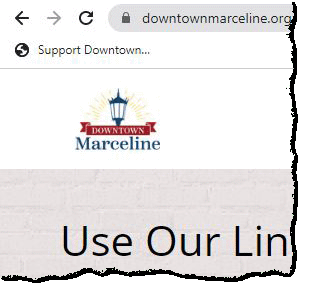
Once you’ve got the bookmark on your browser:
- Find the product you’re going to buy on Amazon.
- Click the “Support Downtown Marceline” button at the top of your web browser.
- On Amazon, click the “Add to Cart” button.
- Checkout on Amazon. That’s it!
Please be sure to share this page on your socials, and with your friends. The most people who use it, the more money Amazon will donate to the Downtown Marceline organization!

